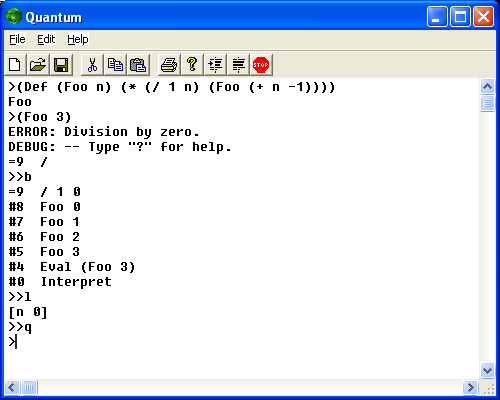|
Start Quantum again and reproduce what you see in the Quantum session below.
The Quantum debugger is called indirectly in various ways (e.g.
Error) when you make mistakes. The Quantum debugger can also be called directly by
Evaluating
(Debug)
or mouse clicking the Quantum Interpreter's stop button. The most useful Quantum
debugger commands to know are
q
("Get me out of here!") and
v
(verbose backtrace). Next most useful are
l,
e x,
u, and
d
for looking at stack frame environments,
Evaluating expressions, and moving up and down the
Evaluation stack. |
|
|
Quantum Debugger
|